I spelt it like a Canadian. COLOUR, FAVOURITE, NEIGHBOUR. I can’t think of any other Canadian spelling’s right now… but I’ll be back.
Anyways, did you like that tantalizing title? Me being a big dumb synth-idiot you’re probably thinking I’m going to show you my top secret Cwejman rack. WRONG. Read it and weep. THIS, is my favourite piece of gear:

That’s right! Nothing fancy. Not some weird all analogue first edition limited run poly-mono-midi-synth. My favourite piece of gear is a portable recorder. And honestly, not even the best portable recorder. But why is it so great? ZOOM H6 REVIEW, LET’S TACO BOUT’ IT.
Zoom H6 Features
So what does this little Zoom H6 do? Who better to tell us then the lovely folks at Zoom?
- Interchangeable input capsules
- Six-track simultaneous recording
- Four mic/line inputs with XLR/TRS combo connectors
- Gain control knobs and -20dB pads for each input
- Supplied XYH-6 X/Y capsule provides secondary input via a stereo ⅛” Mic/Line In mini phone jack
- Phantom power for all main inputs: +12/+24/+48V
- Large full-color, angled LCD display
- Records directly to SD, SDHC and SDXC cards up to 128GB
- Up to 24-bit /96kHz audio in BWF-compliant WAV or a variety of MP3 formats
- Auto-record, Pre-record and Backup-record functions mean that you’ll never miss that perfect take
- Built-in effects, including low-cut filtering, compression, and limiting
- Multichannel and stereo USB audio interface for PC/Mac/iPad
- Accepts standard AA alkaline or NiMH rechargeable batteries
- Over 20 hours of operation with 4 AA alkaline batteries
OH ya. Sure, six track simultaneous recording is great, and the fact you can plug it into your PC and use it as a USB audio-interface actually sold me on it. But two things I really want to focus on: first the input capsules, second the backup-record feature. Since having it, I just can’t get over these two things. But before we get into that good good, let me talk some slight smack.
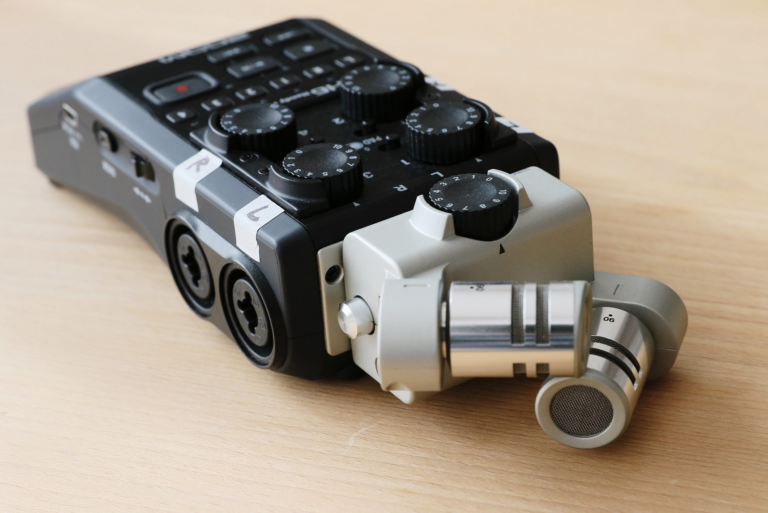
Cons. Plural, because there are two
Two things.
First, the pre-amps in this thing aren’t the best. But contrary to popular belief, they aren’t terrible. Everyone’s biggest complaint about them is the noise, and it’s true. You can’t really crank the gain without getting a slight “hiss” in the background.
Second, the gain knobs are bad, all around. It feels like just touching the H6 moves the gain knobs. The cheaper H5 has little guard bars to fix this, why can’t it’s big brother get some guard bars? Also, the capsules all have their gain knob attached to the actual capsule. This means I can’t adjust gain on the fly without my clumsy fingers being recorded.
I fixed both of these issues.
- Add gain before the H6, keep the gain knobs as low as possible.
- I don’t touch it once I start recording.
Maybe not ideal, but it works great for me.
Capsules!

I just love these things. I’ve only used the two capsules that came with the H6, but they have been so handy I don’t know if I need any others. The X/Y mics aren’t going to blow a matched pair of condenser microphones out of the water, but the portability really makes up for that difference. And if I really wanted to shove a pair of M5’s on this thing, I can roll out some XLR cables and we’re off to the races!
So then what is so great about capsules? If they don’t sound as good as microphones, what’s the point?
For me, it’s just how easy these capsules work, and how it allows me to record immediately. The X/Y capsules even have little switches to either broaden or narrow the stereo field it is recording. Need more of a room sound? The Mid-Mic capsule is ready to rock.
But, oh no! We’ve got two guitars, two drum mics, a bassist and a vocalist that need to be recorded NOW, and they want to do it live off the floor. Who knows what is wrong with these people, but thank GOODNESS you brought your H6 recorder with you in your backpack today. But OH NO AGAIN, the H6 only has 4 XLR inputs…
CAPSULES TO THE RESCUE.
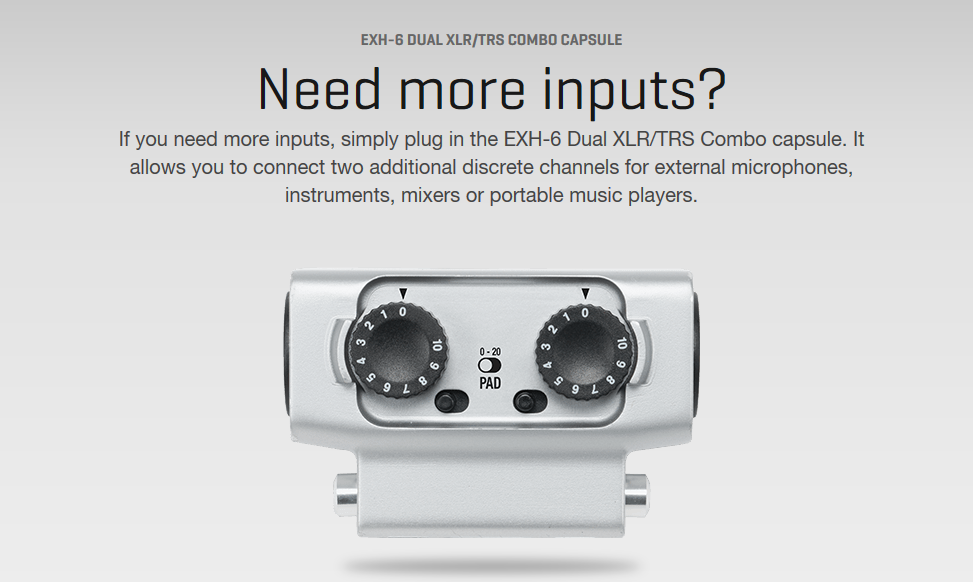
Back-Up Recording Feature
This is the real business. It has saved me more times than I can count, and I will NEVER turn it off.
Essentially, with back-up recording mode on, you set the gain as you normally would. Alongside your tracks, another set of tracks is recorded with 12dB less gain.
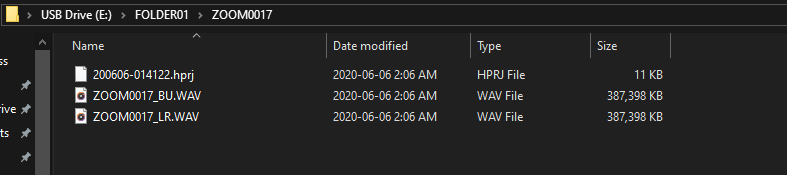
But why, you may ask, is this so great? Why don’t I just set my levels properly?
Let me explain through audio. But first, here’s a picture of audio.
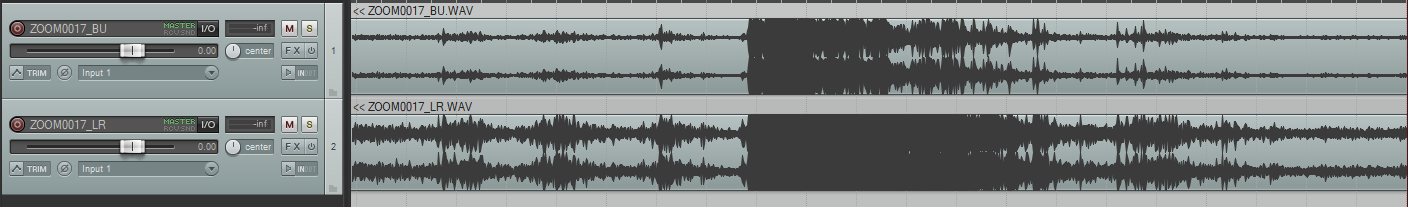
12dB less gain, in this case, preserved a recording of the loudest thunder clap I’ve ever heard. And now I shall upload it here for your ear-enjoyment as well.
That's all great, but this is your "Favourite Piece of Gear"?
Hell yes it is. Why? Because it just allows so much freedom when it comes to creating sounds and recording sounds.
Am I going for a long walk today? The H6 comes with, and maybe it will snag some ambient noises while I’m out and about.
Jamming with way too many toys on the kitchen table when a genius riff begins to emerge… How can I ever get these hot hot modular sounds onto a hard drive? H6 to the rescue.
Recreating a facsimile of this sort of “anywhere recording” nonsense on my bedroom floor? Easy with the Zoom H6!


It really just makes it simple to record anything. The idea of a sound that reverberates into infinity without anyone to collect it is a very sad thought. The Zoom H6 cures this particular brand of sadness.
One last thing I wanted to say, and I’ve said it once already; the Zoom H6 isn’t the best portable recorder. I’d say top 5 maybe. The PCM-D100 is truly a beast, but I still prefer the H6. But why, you ask?
I’d feel weird about throwing the PCM-D100 in a backpack and running around all day. I’d be scared I’d ruin the condenser microphones out in the wild, because you can’t just swap out a bad capsule. I’d miss all those little bells and whistles the H6 comes with, but I never use. I wouldn’t leave it sitting in a windowsill for hours during a thunderstorm, and I’d certainly not have captured that gnarly thunderclap you heard above.
Zoom H6 Review Conclusion
This thing rules. I’ve had it for over a year, and I don’t think I’ll ever go without it. I can attach it to my laptop on the go and use it as a full fledged recording interface, or I can leave it my bag and whip it out when the time is right.
If you are the kind of person that would consider themselves a “pre-amp snob”, maybe try before you buy.
For everyone else, if you’re even considering it, it’s a no-brainer. The included capsules will more than likely be all you ever need, and if you really hate the pre-amps… get this. YOU CAN BUY SEPARATE PRE-AMPS. But if you’re worried about sonic fidelity that much while recording in the field… then you already know this setup isn’t for you.
For all you blog-heads out there, I swear I will build something again soon. I am moving at the end of the month, so the DIY has taken a bit of a nose dive as I pack all my toys. But once I’m good and moved, we got Electric Druid chips to play with, I’m going to attempt to build the SWN (but check out the SMR build diary in the meantime), and in a couple weeks I am going to announce the big DIY project that you voted for. Want some more reviews? Check my Conductive Labs NDLR Review, or my Midi Guitar 2 plug in review. Get in on it!!
Lot’s of excitement in the coming weeks hope you enjoyed my Zoom H6 Review. Stay tuned, and have a beauty week!

Great review! I’ve owned two H4n recorders (one died, then I got another one) in the last 12 years. I also use a Zoom F8. A couple of years ago I purchased a Sound Devices 552 mixer and a MixPre -the original 2 channel preamp- which sports the same preamps as the 552.
I use the 552 as a front end -preamps- for the F8, as it has 5 individual outs.
I wanted to have a similar smaller setup (Mixpre+H4n), but the H4n doesn’t take +4 line levels. So I got a used, ugly and mucky H6. A firmware update and little time with a damp microfiber was all it needed. I put it to its paces and -as you say- it is an amazing machine.
I love that I can use it as a standalone 4 track recorder without any capsules.
The way I set it up is that I send a -12db reference tone from the Sound Devices, then I set H6 (or F8) to recieve the tone to be at -18db, so when the analog preamp reaches 0, I’m still at -6 in digital. I set the analog limiter on the Sound Devices to kick in when sound hits -4dbs before 0, so no clipping -nice saturation instead if I ever get this loud- and set the Zooms soft limiters at -3dbs just for fun. This way you can never clip, because when the analog limiter kicks in at the analog preamp, you still have about 10dbs of headroom in the digital realm.
I mostly use this setup when recording voices or dialogue and the different people that I work for, always have nice things to say about the audio quality 🙂
Thanks for taking the time to review such an amazing sonic swiss knife!
This is great info! Thanks for reading and sharing 🙂
I am new to electronics and need some help with a very elementary question: I have access to a Handy 6 and I recorded 17 poems, stopping and starting the recording at the beginning and end of each poem. That is, I would read a poem and then punch the off button then punch it back on when I was ready to read the next poem. When I finished my concert I was able to replay the entire tape in one smooth action. I transferred the entire file to my computer and then burned it onto a CD. The problem is that I need for the recorded material to flow smoothly–When replayed on the CD– from the beginning of the readings to the very end. Instead, I have to do a lot of “mouse clicking” to move from one track to the next. I have to find the folder on the computer, then find the track, then open the track, then play the track, then remove the track and find the next track, move it, open it, etc. How can I record 30 or 40 minutes of program on the handy six making necessary interruptions for one thing and another and have a smooth flowing complete replay on the CD?
Hey Charles! Thanks for reading. Could you try pausing your recording on the H6, rather than stopping it entirely and creating new files for each poem? Short of that, you would need to configure whatever software you are using to burn CDs to have no gaps between tracks, or have a playlist setup in whatever app you are using to playback the files. Hope this was helpful!!
Hey Steve!
Awesome, that you love this so much! I have a problem with the preamp too.
I am recording with the xy mics. You speak of using a different preamp.
How would you do that?
I have a presonus audiobox 22vsl. Would that cut it as a preamp?
Best regards
Hey Sebastian! Sorry for the late reply. For using different preamps, you can’t completely turn off the H6 preamp. What I do is turn the input gain way down on the H6 so I don’t get the hiss from the preamps, and then run the preamp into that input. While it isn’t a true “bypass”, it works just as well for me! Any preamp would work with this method, so what you listed would work just fine.