Good morrow and a harpy Sunday to you all! Tis the spookiest season, and I hope yawl are pump-kin’d up and ready for the weirdest day of the year.
To be honest, Halloween doesn’t ring any of my bells, so hows about we talk about something that does? Like some cool new gear I recently acquired. THE NDLR!!! How about a Conductive Labs NDLR Review folks? Let’s do it.

Two things before we get into the actual review.
First, I paid out of pocket for this bad boy. This blog may be the hottest on the block with somewhere between 0-10 visitors a week, but I don’t get sent review units. Not sure why I feel the need to say this, but it’s here, so don’t be mad at me for liking it.
Second, I really like it. If you’re not going to read any further, I can absolutely recommend this product if you’re looking for a cool way to jam new ideas. That being said, there are ways you could accomplish all of the neat little tricks this thing does with software and a MIDI interface, but definitely not as elegantly and absolutely not without some hassles.
If you’re lazy and don’t want to read, here’s what I think in stars:
With that being said, let’s get down to the nitty gritty my veracious readers. Conductive Labs NDLR Review!
So, What's a Conductive Labs NDLR?
Let’s rip it straight from the headlines:
The NDLR is a MIDI Four-track, Sequenced Arpeggiator, Chord Player, Drone, Chord Sequencer and MIDI Controller!
Allow me to expound on that Conductive labs, in my Condutive Labs NDLR review, no less.
The NDLR is essentially a conductor in a box that speaks the same language as all your pretty little synths, hardware or otherwise, as long as the language they are speaking is MIDI. It conducts four parts simultaneously.
The first, a “Pad” channel, sends polyphonic MIDI data to up to four different synths through a “poly-chaining” feature, which is super cool. These chords can get beefy too. We’re talking 22 note chord levels of beefy with the ability to change strum patterns, the speed of the strum pattern, the range of these notes and the spread. Very nice.
The second, a “Drone” channel, sends up to 3 notes worth of MIDI data to a single synth, with a few different options as far as how these notes are triggered.
The third and fourth, “Motif” channels, send monophonic pitch data on two separate MIDI channels, creating super cool lead arpeggios that have all the fixin’s you’d expect on a modern day arpeggiator (pattern length, range, direction, pattern type).
All of these separate “tracks” play within a selected key and mode.
And you pick where all these little MIDI notes end up through a cute little menu that looks exactly like this:

The I/O is also quite the smorgasbord of MIDI treats. Check it:

That’s right! Dual MIDI inputs and outputs, another 4 USB MIDI channels, as well as a 3.5mm clock in and out. The only issue I have, which I will hit again later when we talk about the flaws of this device, is there is no power toggle. The USB plug turns the device on and off as soon as it’s plugged in. Which makes me sad, because power switches make me happy.
I’m seriously thinking about voiding my warranty and getting a hacksaw out to stuff a power switch on this thing.
Seriously.
Features of the Conductive Labs NDLR
So that’s all fine and dandy, “but what about all those other buttons?” I hear you screaming at your monitor dear reader, and don’t worry, I’ll explain them as best as I can.
The most important buttons are the buttons labeled with roman numerals around the display. These buttons allow you to change the scale degree that is currently playing. If you are familiar with the Roman Numeral System, then this will make perfect sense to you. If not… I don’t know… I guess read this Wikipedia article?
You can hold the shift button and click the roman numeral buttons to change the chord type that is being played. Here, I’ll drop in a picture so you don’t have to scroll all the way back up.

With a click of a button, your Pad, Drone, and Motifs all jump to the selected chord type and degree, and sweet sweet tunes result from this. Pretty neat right? Well it doesn’t stop there.
The pattern editor (accessed by holding Shift + Menu button, then clicking the top right most encoder) allows you to fine tune the patterns that are flying out of the NDLR’s Motif 1 and Motif 2 tracks. There are plenty of presets, and you get 40 slots which hold these presets, as well as any custom patterns you create. Noice.

If that wasn’t enough control over your Motif’s, there is also a rhythm editor, accessed by holding the Shift + Menu Button and clicking the corresponding encoder. You also get 40 preset slots in the rhythm editor, with all sorts of control over each “beat” of the selected Motif. You can tie notes, add rests, add more beats (up to 32), change the clock division, and more! Here’s a hot shot, a picture is worth at least 16 words in this case.

Last but not least, there’s even LFOs on this bad boy! 8 LFOs, to be precise. And you can send these LFOs to pretty much any parameter on the NDLR, breathing new life into static NDLS. Noodles?… I’ll have to reach out to Conductive Labs to see what they have designated a NDLR “unit”. I’ll go with NDLz for now, with the Z, because it’s trendy.

Very cool NDLR! Very cool. And we haven’t even touched on the final 3 features, which I’m going to break into another section for SEO related reasons, CONDUCTIVE LABS NDLR REVIEW STYLE!
Chord Sequencer, MIDI Controller, and Keyboard Transposition
Don’t worry my courageous young reader, we’re nearing the end of this long winded review, but we can’t end it without talking about 3 more neat little features.
First, is the Chord Sequencer, which was added in a recent firmware update. This does precisely what it sounds like it does: it sequences chords so you don’t have to be clicking buttons all the time!
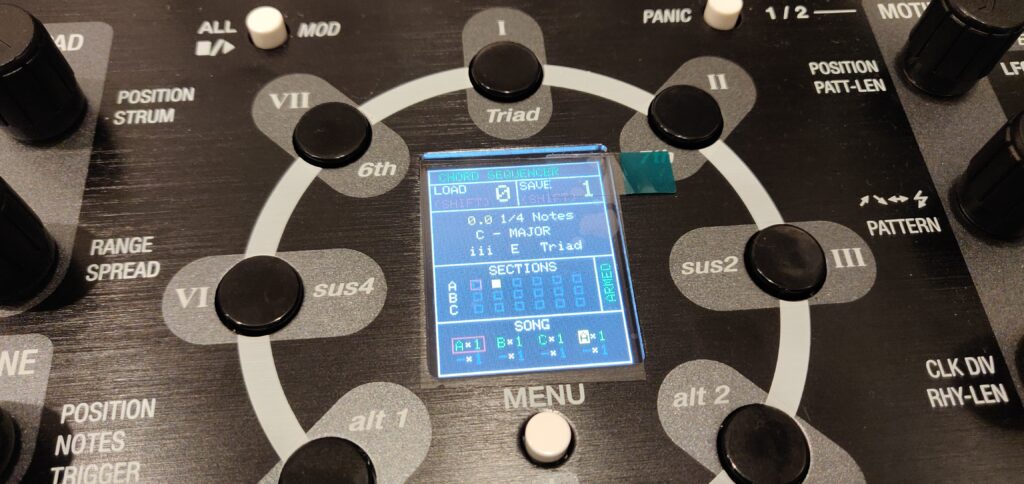
I’ll be honest about the MIDI controller, I haven’t really used it much. I’m super glad it’s there, and maybe one day I’ll fart around with it. In the meantime, I’m just going to steal what Conductive Labs says about it in their super well written manual.
The MIDI Controller enables the user to send industry standard and user defined MIDI CC messages to all four NDLR Parts. Encoder1 selects one of the seven Controller screens:a four channel volume mixer, a four channel pan mixer, filter controller for Motifs 1 and 2, and an individual control screen for each of the four parts with volume, pan, filter cutoff/res, and two user configurable CC knobs.
Very cool.
And finally, just when you thought there was no ends to the features on the NDLR, there is a very cool Keyboard Transposition feature.
Essentially, the NDLR takes incoming MIDI notes from a keyboard but allows you to “block” notes that aren’t in key. For example, if you are playing in C Major and you hit a black key on your MIDI keyboard, the MIDI notes that come through the output of the NDLR ignore those black keys. It will just play the note that is below the “wrong” keyboard key that you hit.
This is great for people who aren’t super sharp with their musical theory (such as myself) but still want to rock out without hitting a sour note. It won’t quantize your notes, but it will certainly make sure you play the right note at the wrong time!
That's A Lot of Good...What About the Bad?
Like anything, the NDLR isn’t perfect, even though I dearly love this little machine.
First, the buttons and encoders can be a little laggy sometimes. It is rare, but it does happen that you click a button, or spin an encoder, and it isn’t as responsive as some other encoders you may be used to. Comparing this to my Digitakt, or even another Teensy based device, Ornament and Crime, things just aren’t as responsive.
Second, you cannot “quantize” the Drone notes. The Drone track only changes on the first downbeat of a bar, which lags a little behind the Motif and Pad changes depending on when you make a change. A small gripe, but still a gripe. Conductive Labs have mentioned this could be a feature they add in the future, but for now, it is still an issue for me.
Third, the Keyboard Transposition feature doesn’t always map properly on the MIDI keyboard you are transposing. While the notes always come out in the proper key, it is the case that you can play the scale or mode as it would actually appear on your keyboard, but the notes don’t come out the way you’d expect.
For example, C Lydian allows me to play the notes as they would actually be laid out on the keyboard, but C Dorian does not. If I play the D# on my KeyStep, it comes out as a D. It only will play D# when I press the wrong key one semi tone above D# (E). This is just one example.
This could be something I am doing wrong, but I’ve yet to discover a setting to fix this, and I am still waiting on Conductive Labs support to get back to me on this issue. Maybe it will be rectified in a firmware update, maybe not. For now, I can live with it!
And finally, there’s no power toggle, and I get it, it’s an easy thing to omit for cost reasons etc… But it makes me happy. Don’t you want me to be happy? Don’t answer that question. JUST GIVE ME POWER SWITCHES.
Final Thoughts
If you skipped all the way through my Conductive Labs NDLR Review to here, then I’ll save you the reading. The NDLR is great, despite some of the flaws I outlined above. It is a sturdy, well-built little device that will have a spot on my desk for years to come. The small gripes I have are barely an issue when you take into consideration that the main functions of this device work, and they work very well.
Even if you’re a theory wiz, this box will simplify the jamming experience, and even add to it in ways that you weren’t expecting. It makes a great jam partner when there’s no computer around, and it interfaces beautifully with a computer if you decide to hook it up to your DAW.
The Conductive Labs NDLR gets a big thumbs up and the Stevie-T stamp of approval.
Hey you, check out my other reviews, like the fantastic Guitar Midi 2 plugin, or my Zoom H6 Handy Recorder Review. Take care!

Thanks for your fun review, Steve!
Nice blog you have there.
Cheers, Jens!
Thank you Jens! That is very kind of you to say. Happy to hear you enjoyed it.
I’m curious to know if, a month later, you are still enjoying the NDLR.
Thanks for the question Brandon! It’s a good one.
I definitely still enjoy my NDLR, it sits nicely in my workflow and my issues with the keyboard quantization are no longer an issue after purchasing the Linnstrument.
To say something after having used it for a while…It is great for generating ideas and filling out those ideas. But, if you have a “riff” in your head and you want it to come sequenced out of the NDLR, then I would look elsewhere. It isn’t a classic sequencer in that sense. Also, the interface is good, but isn’t as immediately playable as other generative type sequencers.
I’d like to break it away from the computer one of these days too. I feel like it compliments my DAW (Logic) very well, but I also think the device lends itself to jamming away from the PC. It might be even better at this than playing along with my DAW, so that has yet to be seen.
All in all, many many months later (has it been a year? I can’t remember), I still stand behind my NDLR review and am enjoying my NDLR.
Thanks – great review!
Thanks for reading Farid! Much appreciated.
Thanks for your review Steve. I only recently purchased my NDLR and I’m getting to know it, but it’s fun, intuitive and for me, with dozens of softsynths and hardware pieces, gives me plenty of options for melodic noodling. I have Captain Keys software – which is just as capable – but nowhere near as much fun…plus the unpredictable nature of the NDLR, constraining you to a mode and key is just perfect. Now I just have to sync it up for use with my Polyend Seq – which as good as it is, can’t easily do what the NDLR does.
Appreciate your comment James! I agree entirely, while there is software that can replicate the NDLR, I wouldn’t trade mine for any of them. Even if you threw in some MIDI buttons!